I recently spoke about BlogEngage being a must for all bloggers. But when I was installing the blog engage button I encountered a small problem but this was over come easily with a few codings that I placed in my Thesis Theme.
The problem was this, when I went to the settings of the BlogEngage there is only one option to align where you want to place your button.
These options for alignments are:
After I selected the top left (because that’s where I wanted my button to be displayed) I notice an error in my Thesis teaser section.
I wanted my button to be at the top left side of my post but the errors made my blog look messy. I had to go back to the BlogEngage options and select none. This means I would have to manually insert the buttons myself.
The Error
In the photo below you can clearly see the error highlighted in red.
The Solution
To fix this, copy the code below and paste it it in the custom/custom_functions.php file. Your teaser section will look like the photo below.
/* BLOGENGAGE BUTTON INSIDE TEASER BOX */
function teaser_blogengage_button() {
?>
<script type="text/javascript">submit_url = "<?php echo get_permalink($postid); ?>";</script>
<script src="http://blogengage.com/evb/button.php"></script>
<?php }
add_action('thesis_hook_before_teaser', 'teaser_blogengage_button');
BlogEngage Button On Post
Copy the code below and paste it it in the custom/custom_functions.php file.
This will place the BlogEngage button inside your post box.
/* BLOGENGAGE BUTTON */
function blogengage_button() {
?>
<div id='twittley_button' style='float:left;margin-right:10px;'?>
<script type="text/javascript">submit_url = "<?php the_permalink(); ?>";</script><script src="http://blogengage.com/evb/button4.php"></script>
</div>
<?php }
add_action('thesis_hook_before_post', 'blogengage_button');
Conclusion
You can also change the type of button that you want to be displayed. Use these links below in the code to chane the button.
http://blogengage.com/evb/button.php

http://blogengage.com/evb/button2.php

http://blogengage.com/evb/button3.php

http://blogengage.com/evb/button4.php

http://blogengage.com/evb/button6.php

http://blogengage.com/evb/button7.php

If you have any errors, please feel free to ask questions in the comment box below.


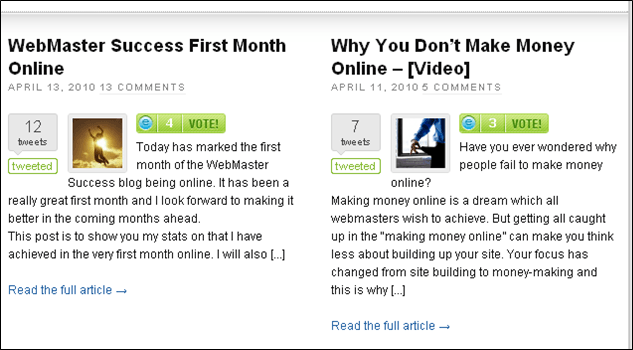
Gabriel
Jane
Ileane
Kharim Tomlinson
Freebiest
Kharim Tomlinson
Freebiest
Kharim Tomlinson
bbrian017
Kharim