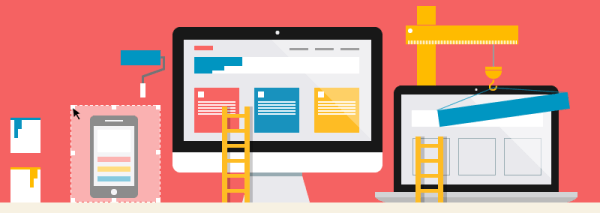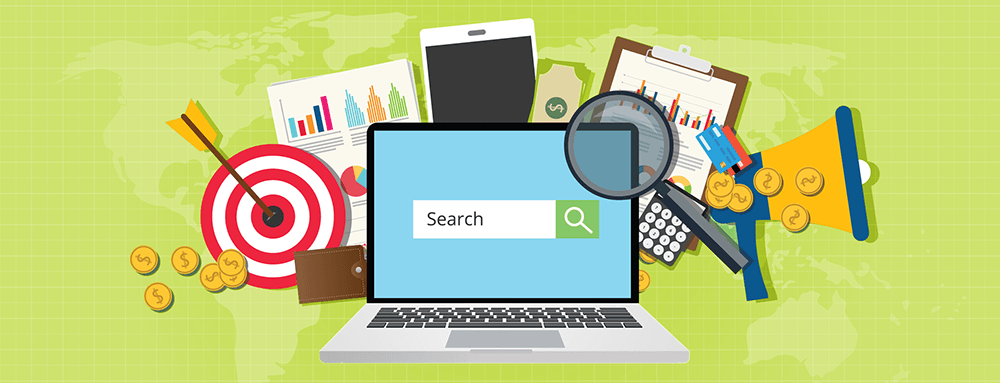8 Game-Changing Social Media Trends in 2017
Technology evolves very quickly and it takes along with it, our habits and how we live our lives. Long ago, communication was made through writing letters on papers an sealing them in envelopes and sending them miles away which will arrive days or even weeks later. Playing games would mean meeting at a park where […]